Earning money through push subscriptions is a real way to monetize your platform without any additional investments, creating a long-term passive income stream. Setting up push monetization with TacoLoco can be done quickly and easily. However, new partners often make the same mistakes that prevent them from earning. Together with our support team, we have analyzed all the challenging aspects that beginner publishers encounter and gathered them here.
Issues with domain verification
As you already know, with TacoLoco, you can monetize push traffic in two ways: by getting a push link or by integrating a special script that triggers a pop-up window offering push subscriptions. The first method allows you to earn even if you don’t have your own platform – you can collect push subscriptions by placing the link on third-party traffic sources. In the second case, you’ll need to integrate the push notification script into your website’s code. To do this, webmasters must have access to the administrative panel. Therefore, webmasters who want to earn from their website go through an additional step during push monetization setup – domain verification. You can complete this verification in two ways:
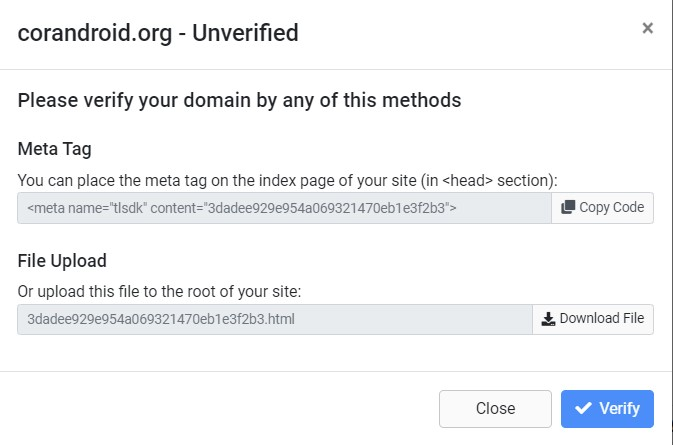
- copy and add the meta tag to the <head> section;
- upload the provided file to the root folder of your website.
What could go wrong?
At this stage, you may encounter issues with domain verification. This typically happens in the following scenarios:
- your website doesn’t use the secure HTTPS protocol for data transmission (HTTP protocol sends data in plain text, which is considered insecure).
- the website was created using website builders (such as WordPress, Blogspot, or Blogger).
- the site owner incorrectly placed the tag or file for verification.
It’s essential to carefully review the requirements of the affiliate network before you start push monetization. To correctly integrate the script for collecting push subscriptions, you should have some technical knowledge about your website or access to professionals who can help. Before you begin earning with TacoLoco’s push monetization, make sure your platform has an SSL certificate, the domain is paid for, and you have access to the root folder.
To avoid errors during domain verification using an HTML file, consider the following nuances:
- install and verify the file using the same device and browser.
- disable any CDN services if you are using them.
Challenges with platforms and traffic
Before launching monetization, familiarize yourself with the CPA network’s traffic source requirements to ensure your source complies with them. Some networks may not accept landing pages for collecting push subscriptions. Additionally, a CPA platform may have limitations on the number of platforms for push monetization within standard settings, but this can be addressed through their support team if needed. Choose a reputable advertising network and make sure to prioritize a thorough review of their terms to avoid waiting your time.
A quick reminder, TacoLoco allows you to monetize any platform. The system only rejects bot and incentivized traffic, as well as email traffic. It’s also not advisable to send push traffic to push subscriptions. These users are already subscribed to multiple newsletters daily, and they are unlikely to pay attention to pop-up notifications due to information overload, leading to low conversion rates.
You can send paid traffic to TacoLoco pushes, mixing it with other traffic types. For example, you can combine pop traffic with organic, banner, remnant, or redirect traffic. If you have any doubts or questions, feel free to reach out to your personal manager.
Working with statistics
Tracking results is a crucial phase of monetization. Ignoring it is akin to pouring money blindly. It’s especially important to monitor metrics when collecting push subscriptions on a landing page. Let’s look at the problems that can arise at this stage.
Conversion for the main offer drops
After activating push subscriptions on a landing page, the conversion rate may slightly decrease. Upon noticing this situation, some webmasters immediately disable monetization, which is also a mistake. Based on the experience of our publishers, the conversion rate may decrease by no more than 1%. Moreover, this dip is completely compensated by the profit from push subscriptions. In any case, don’t rush to turn off monetization; first, consult with your manager to identify the reason and try to resolve the issue. Often, adjusting notification settings, such as increasing the time interval before showing the first push, can be sufficient.
Incorrect postback setup
As we can see, there are not too many nuances to consider when launching push subscription monetization. Now you can avoid mistakes or quickly rectify them. Remember that you can reach out to our support team at any time. Our managers are available 24/7 to assist you.
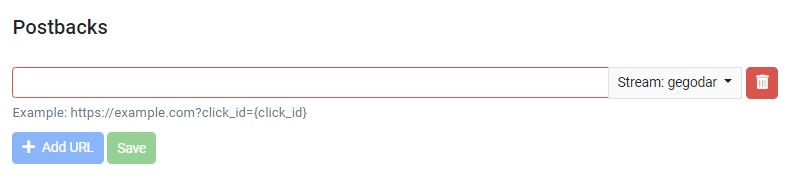
Instead of a conclusion
As you can see, there aren’t too many nuances to consider when launching monetization with push subscriptions. Now you can avoid mistakes or fix them quickly. Remember that you can contact our support team at any time. Our managers are on call 24/7.