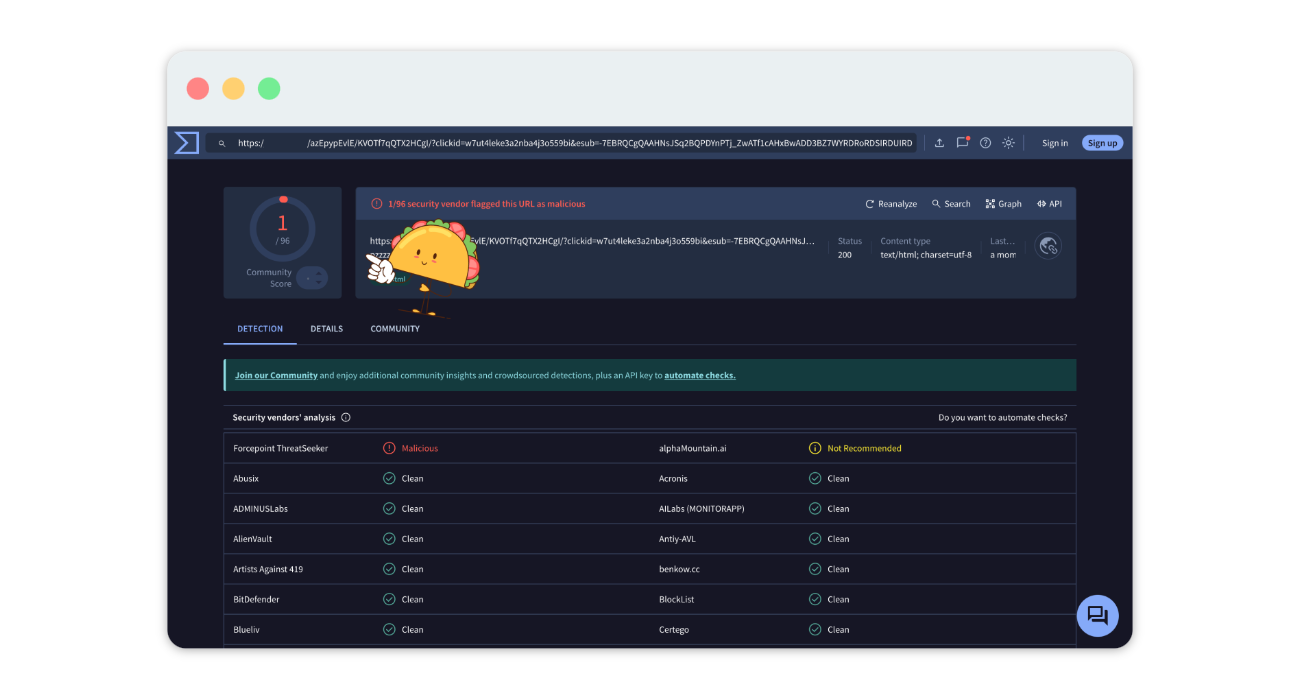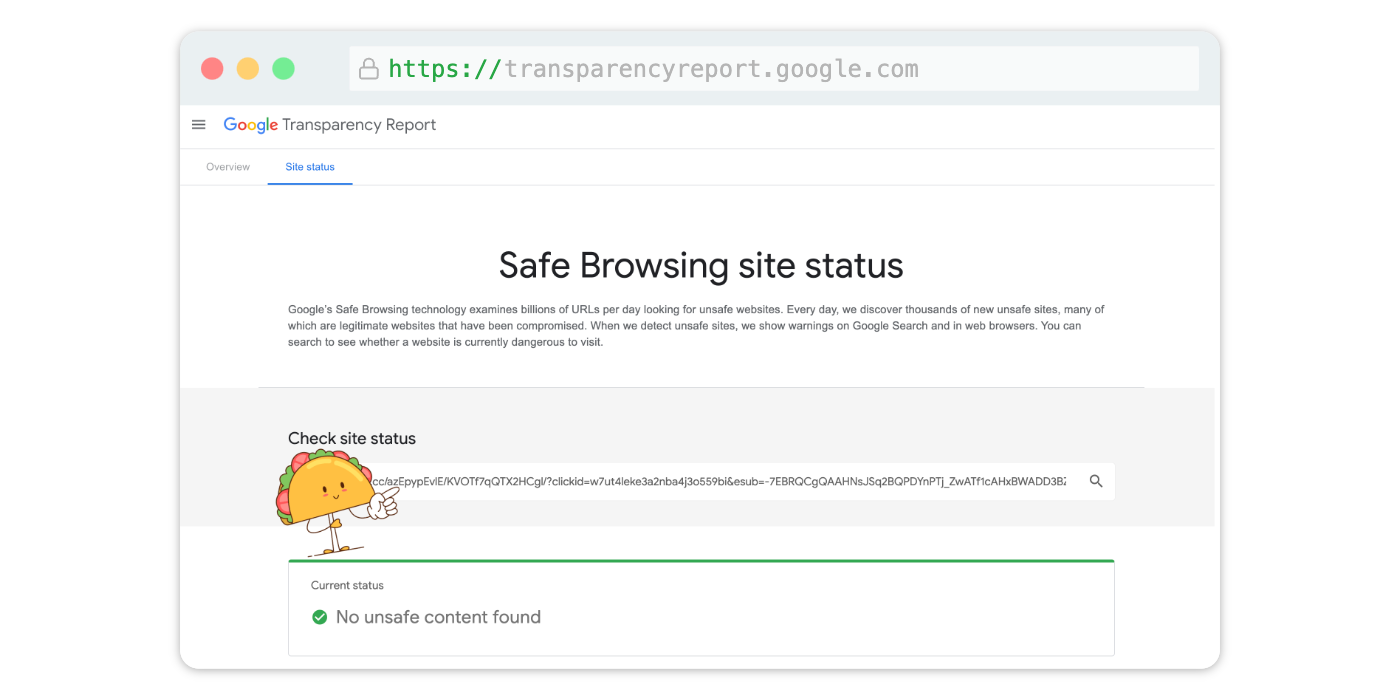Running a CPC campaign and struggling to understand why your ad is not converting? Even after optimizing targeting and crafting strong ad copy, poor performance could result from link safety issues. Blocked or unsafe links often lead to lower click-through rates and increased costs.
In this article let’s explore why link safety matters and how to work with it. You will also learn how to verify if your site or offer link is blocked, ensuring your CPC campaigns perform optimally.
Link Safety Impact: Is Your Ad Not Converting?
If your ad is not converting, link safety might be the underlying issue. Unsafe links can significantly harm campaign performance. Here’s why:
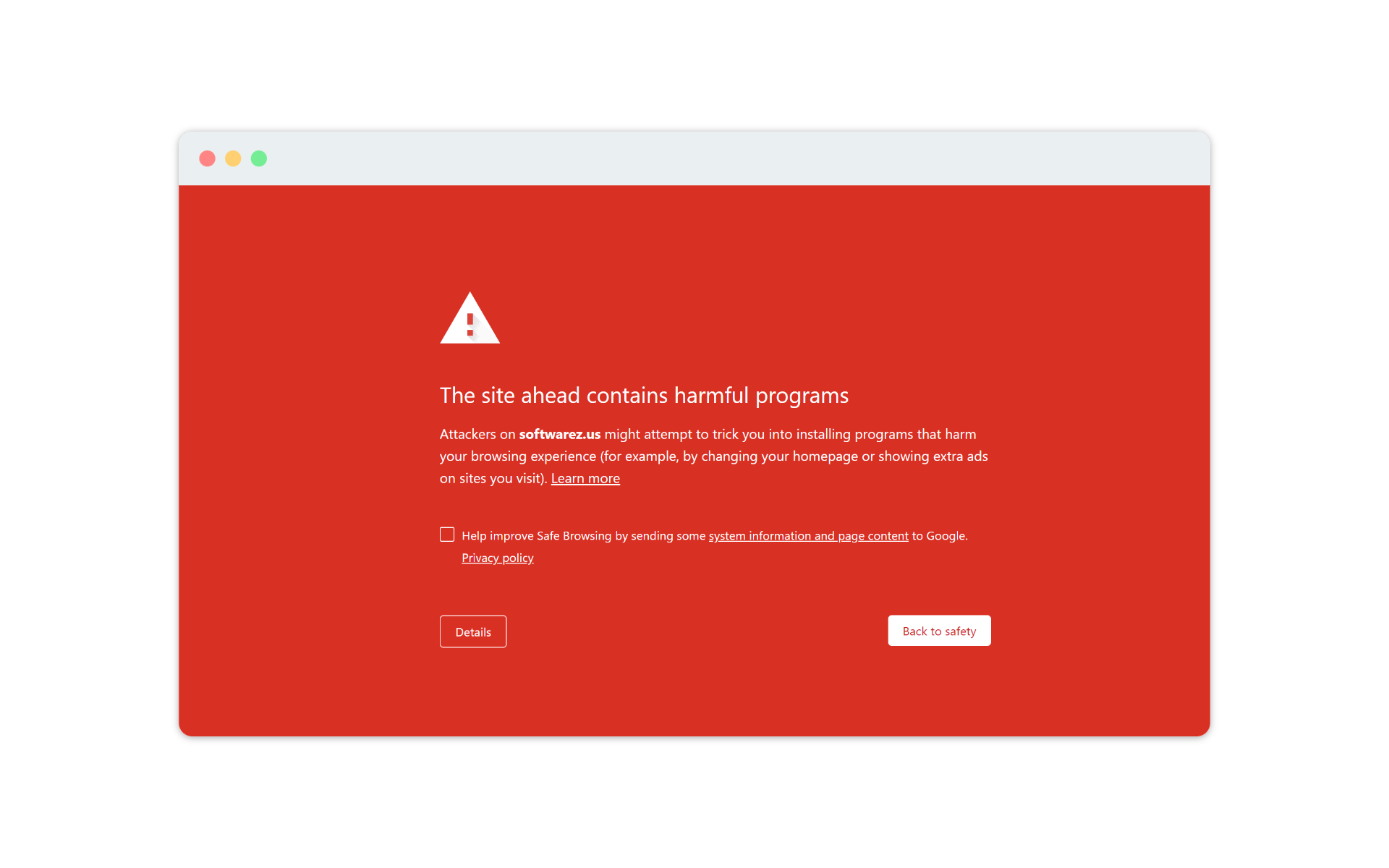
- Lower CTR: Users tend to avoid clicking on flagged or suspicious links, which directly impacts your CTR.
- Higher CPC: Unsafe links cause ad platforms to drop your quality score. As a result, your cost per click rises.
- Ad Disapprovals: When your landing page gets flagged as unsafe, ad platforms can disapprove your campaign, stopping your traffic altogether.
- Trust Issues: When users see security warnings, they quickly lose trust in your brand. Even a minor safety issue can damage your reputation and hurt conversions.
Thus, checking the safety of your links is crucial. This ensures that your ad not converting is not the result of link-related issues.
Top 5 Tools to Check Campaign Performance and Link Safety
When your ad is not converting, it is important to determine whether your links are safe. The following tools are essential for affiliate marketers who want to verify link safety:
VirusTotal
VirusTotal checks your link against over 70 security databases. It offers a detailed look at any potential threats or blocks that might be affecting your campaign performance.
Google Safe Browsing
Google Safe Browsing Transparency Report reveals whether your URL is blocked by Google. This check up is really important, as far as once your link is flagged as unsafe, users will see a red warning screen in Chrome instead of your site.
URLVoid
URLVoid quickly checks your link across several blacklists. When your ad is not converting and you suspect a link safety issue, this tool gives you a fast overview of the problem.
Sucuri SiteCheck
Sucuri scans your site for malware, vulnerabilities, and blacklist issues. It provides in-depth analysis to help you identify why your link might be blocked.
These tools specialize in different types of threats (e.g., phishing, malware, or adware). Combining them ensures that all potential risks are checked.
SSL Labs
Checking the SSL certificate with SSL Labs will check the reliability of the connection. Users can avoid clicking on links if the site does not have a secure connection. And from this, the offer may not convert.
How to Use VirusTotal for Link Safety
When your ad is not converting, VirusTotal is one of the first tools you should use. Here’s how to use it effectively:
- Visit VirusTotal and choose the “URL” tab.
- Paste your offer or landing page link into the search box and click “Scan.”
- Review the detection ratio. If your ad is not converting, a flagged URL may be the root cause.
- Investigate the flagged security engines. Even a few warnings can cause significant problems.
Regularly using VirusTotal helps you catch issues before they impact your campaign performance.
Google Safe Browsing vs. VirusTotal: Which to Use When Your Ad Is Not Converting?
Both Google Safe Browsing and VirusTotal are essential tools for link safety. However, they serve different purposes. Let’s explore when you should use each to troubleshoot an ad not converting:
VirusTotal offers a more comprehensive check. It scans your link through multiple security engines. If your ad is not converting across different platforms, VirusTotal provides a broader view of link safety.
Google Safe Browsing
Google Safe Browsing is critical if your ad runs on Google Ads or targets Chrome users. A blocked URL here will directly impact your ad performance and could explain why your ad is not converting.
- Visit the Google Transparency Report to check whether your URL is blocked.
Use both tools regularly to ensure that link safety issues are not causing your ad to underperform.
What to Do If Your Link Is Flagged as Unsafe
If your ad is not converting and your link is flagged as unsafe, take action quickly. Here’s what you should do:
1. Double-Check for Hidden Issues
Even if you think your link is safe, it’s important to scan for hidden issues. Use tools like Sucuri or MalCare to check for malware, malicious code, or security vulnerabilities. Also, review any third-party content like ads or scripts on your site. These may be causing the issue without you realizing it.
2. Verify SSL and Security Settings
Expired SSL certificates can trigger security warnings, affecting your campaign performance. Use SSL Labs to check if your SSL is properly configured. Additionally, make sure your CMS, plugins, and themes are up to date. Outdated software often contains vulnerabilities that can flag your link as unsafe.
3. Review Redirects and Clean Up URLs
Complex URLs with too many parameters or multiple redirects can appear suspicious. Simplify your URLs and remove unnecessary tracking parameters. You can also use trusted URL shorteners like Bitly to clean up your link’s appearance.
4. Submit a False Positive Report
Most safety check tools allow you to submit a false positive report if you believe your link is safe. For example, Google Safe Browsing and VirusTotal provide a way to appeal the result. Reach out to the platform that flagged your link and explain why you believe it’s safe. Request a review to have the flag removed.
Addressing flagged URLs quickly helps you restore campaign performance and regain user trust.
Keep Your Links Safe to Boost Conversions
If your ad is not converting, unsafe links could be the problem. These issues often lower your CTR, increase your costs, and even lead to ad disapprovals. By using tools like VirusTotal and Google Safe Browsing, you can prevent link safety issues and improve your campaign performance.
Make link safety checks a regular part of your campaign management routine. Doing so will ensure your ads perform better and convert more effectively.
Sigamos en Contacto!!! 🌮
Insta Taco
Corporate Taco
Hope, this email finds you!
If you have any questions or concerns, remember that your Account Manager is always there and ready to help!