Are you struggling to manage multiple ad campaigns efficiently? Is it difficult to keep up with real-time performance data and make timely adjustments? These are common challenges that many advertisers face, but the TacoLoco Advertisers API can solve them effectively. This powerful tool automates routine tasks, provides instant access to crucial data, and allows you to optimize your ad spend effortlessly. Let’s explore what the TacoLoco API is, when to use it, and how to get started.
API in Performance Marketing
An API (Application Programming Interface) is a set of protocols that enable different software systems to interact. Essentially, it serves as a bridge, allowing one program to communicate with another by sending and receiving data.
In performance marketing, APIs streamline information flow and automate tasks. A typical use case is connecting ad campaigns with real-time data sources via an API. For instance, advertisers can automatically adjust bids based on performance metrics like clicks and conversions, ensuring optimized campaigns without manual input.
Why API in Digital Marketing is Important
APIs are essential because they enable automation and real-time data exchange. Without APIs, marketers would have to manually pull data from each platform, make adjustments, and push those changes back—a time-consuming and error-prone process.
It’s important to understand that APIs are designed to be flexible and adaptable. Whether you’re running a small campaign or managing a large, multi-channel effort, APIs can help you automate repetitive tasks, keep campaigns in sync, and ensure that decisions are based on the most current information.
Although using an API might seem complex at first, it’s a powerful tool for those looking to optimize their marketing efforts. If you’re working with a platform that offers API integration, much of the heavy lifting may already be done for you. You just need to tap into it.
What is TacoLoco’s Advertisers API?
The TacoLoco Advertisers API allows you to interact programmatically with the TacoLoco ad network.
It provides endpoints for managing your account, bids, and campaigns, enabling you to automate routine tasks and access important data without logging into the platform manually.
The TacoLoco Advertisers API is crucial in the following scenarios:
- Automating Reports: Receive regular updates on bid performance, country-specific data, and platform-specific metrics without manual effort.
- Efficient Campaign Management: Automate the starting, pausing, or adjusting of bids for your campaigns, ensuring optimized ad spend around the clock.
- Detailed Data Access: Access specific campaign reports, including performance across different dates and countries, directly from your user profile.
How to Set Up TacoLoco’s Advertisers API
Obtain API Access
Log into your TacoLoco account and navigate to your User Profile to obtain your API key. This key is essential for authenticating your API requests.
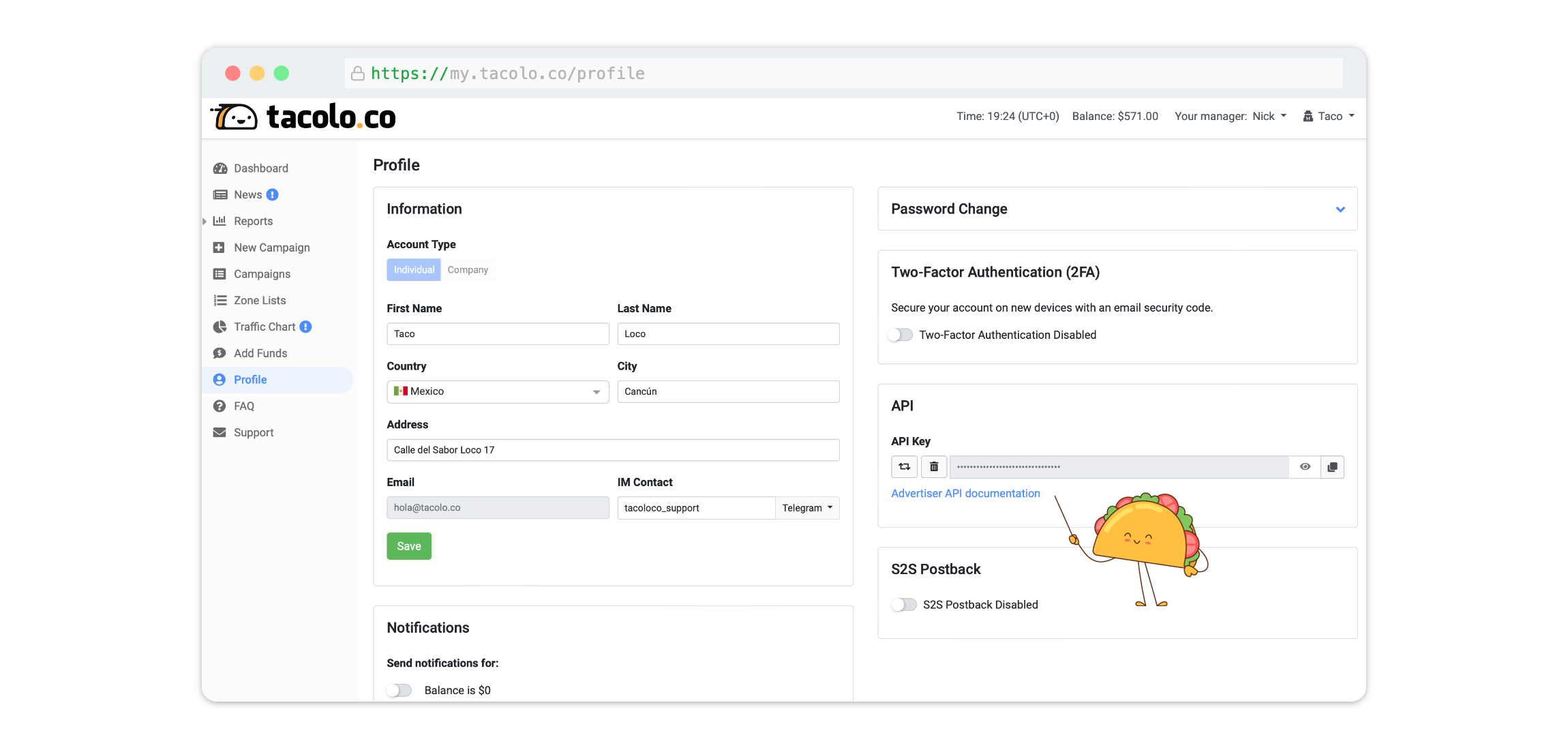
Configure API Settings
To maximize TacoLoco’s Advertisers API, let’s explore the tools available. From managing your account balance to controlling your bids and campaigns, each API endpoint is designed to make your advertising tasks easier and more efficient. Here’s an overview of what’s available.
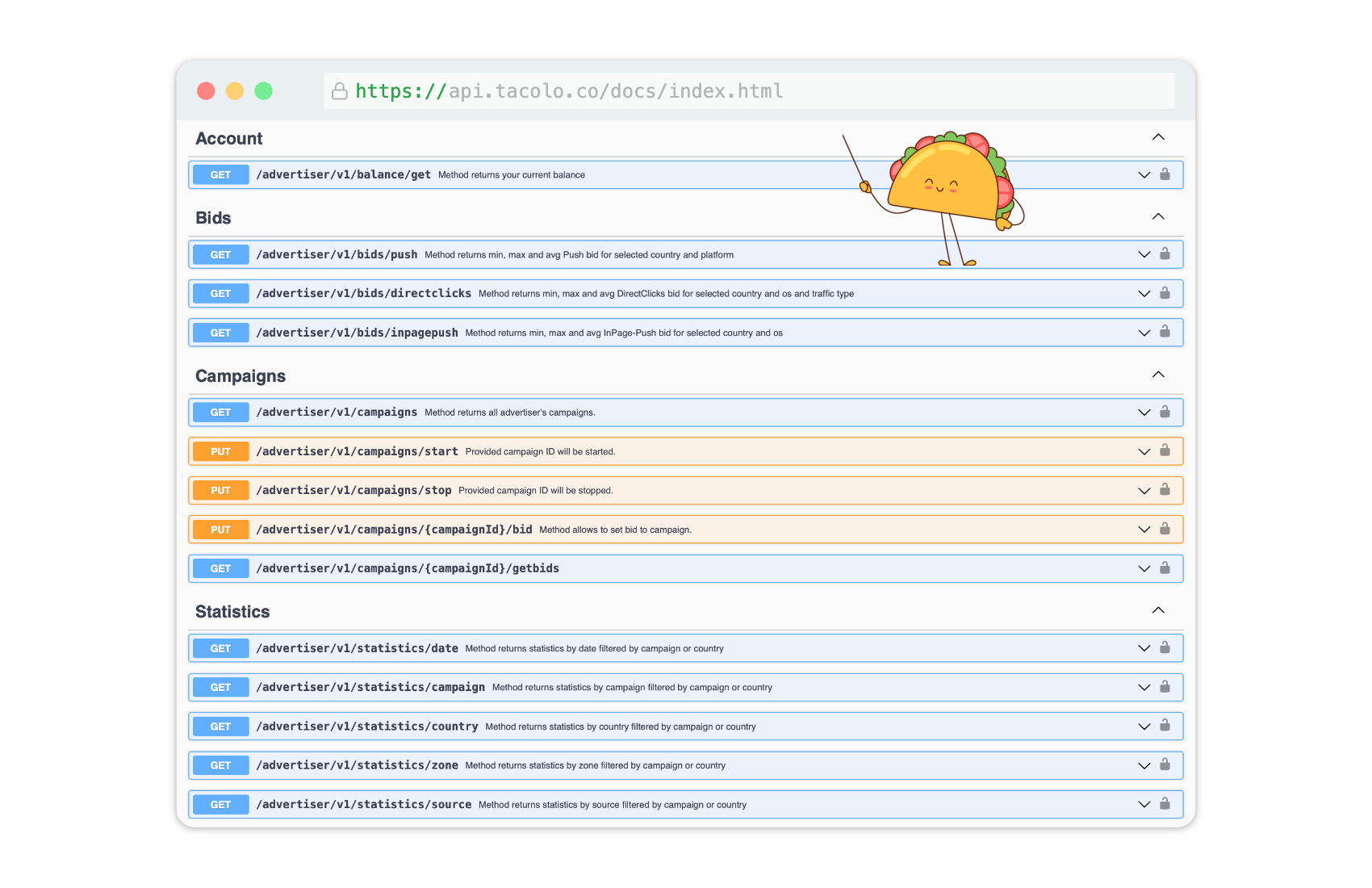
Account Management
The account management API provides a simple way to track your current balance. By using this API, you can quickly check your available funds, ensuring you’re always aware of your financial status and preventing unexpected campaign disruptions due to low balance.
Bids Management
Managing bids effectively is crucial for optimizing your campaigns. TacoLoco’s API allows you to access bid information for different ad formats, including Push, DirectClicks, and InPage-Push. These APIs help you retrieve minimum, maximum, and average bid values across various countries and platforms, giving you the insights needed to fine-tune your bidding strategies and maximize campaign performance.
Campaign Management
The campaign management APIs give you full control over your campaigns. You can start and stop campaigns as needed and adjust bids for specific campaigns directly. This flexibility allows you to respond quickly to changes in performance or market conditions, making your campaign management more effective and efficient.
Statistics
TacoLoco’s API offers a comprehensive suite of tools for retrieving campaign statistics. You can access detailed data filtered by date, campaign, country, zone, and traffic source. These insights are invaluable for understanding your campaign’s performance, identifying trends, and making data-driven decisions to optimize your advertising efforts.
Integrate with Your Workflow
Automate your report generation by setting up regular API calls to retrieve bid data and campaign performance metrics. This integration ensures you stay updated without needing to log into the platform frequently.
Testing and Troubleshooting
Test your API setup in a controlled environment before fully integrating it into your operations. Ensure that your API calls return the expected data and that all endpoints function correctly. If you encounter any issues during setup or integration, reach out to your TacoLoco manager for support!
Here’s the instruction with your revised introduction:
Try Out TacoLoco API Using the Playground
If you want to explore how the TacoLoco API works, you can do so directly through our API TacoLoco playground. We’ve created this interactive environment where you can experiment and test different API calls to see how they function in real-time. Follow these steps to get started:
- Log in as an Advertiser: Make sure you are logged into your TacoLoco account as an advertiser.
- Access Your Profile: Navigate to your advertiser profile by clicking on the “Profile” tab in the left sidebar.
- Copy Your API Key: In your profile, find the “API Key” section. Click the copy icon next to your API key to copy it to your clipboard.
- Go to the TacoLoco API Playground: Open the TacoLoco API documentation at API TacoLoco.
- Select the API Endpoint: Browse the available API endpoints listed under sections like “Account,” “Bids,” and “Campaigns.” Click on the endpoint you want to test.
- Authorize and Execute:
- Click on the API of your interest and press “Try it out.”
- Paste your API key into the “token (apiKey)” field.
- Click “Execute” to test the API call.
- Review the Response: The playground will display the request details, including the URL and the response data from the server. This will help you verify that the API call is functioning as expected.
Best Practices for Using TacoLoco’s API
- Regular Monitoring: Continuously monitor the performance of your API integrations to catch any issues early.
- Security: Protect your API key and use HTTPS to ensure secure data exchanges.
- Documentation Review: Stay updated with TacoLoco’s API documentation for any changes or new features.
Conclusion
The TacoLoco Advertisers API is a powerful tool that can significantly enhance your ad campaigns. However, it’s not something you need to dive into immediately. If it feels overwhelming or confusing at first, that’s okay—this is more of an advanced option for those ready to take their advertising to the next level. There’s no rush to master it, and it’s perfectly fine to stick with the basics if that suits you. But if you’re curious and eager to explore new ways to optimize your campaigns, the API is there when you’re ready. And remember, your TacoLoco manager is always available to support you if you encounter any challenges.
Sigamos en Contacto!!! 🌮
Insta Taco
Corporate Taco
Hope, this email finds you!
If you have any questions or concerns, remember that your Account Manager is always there and ready to help!