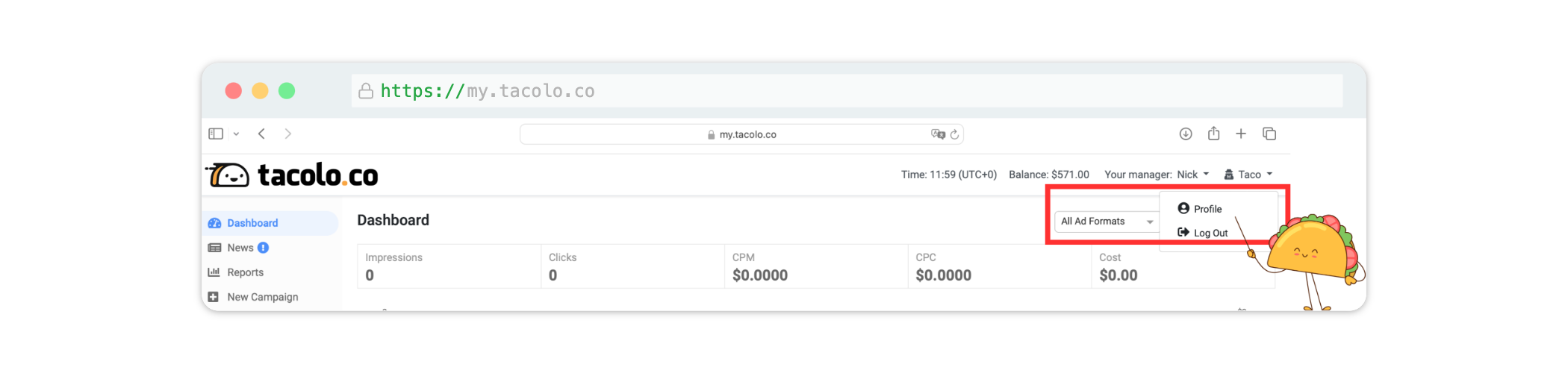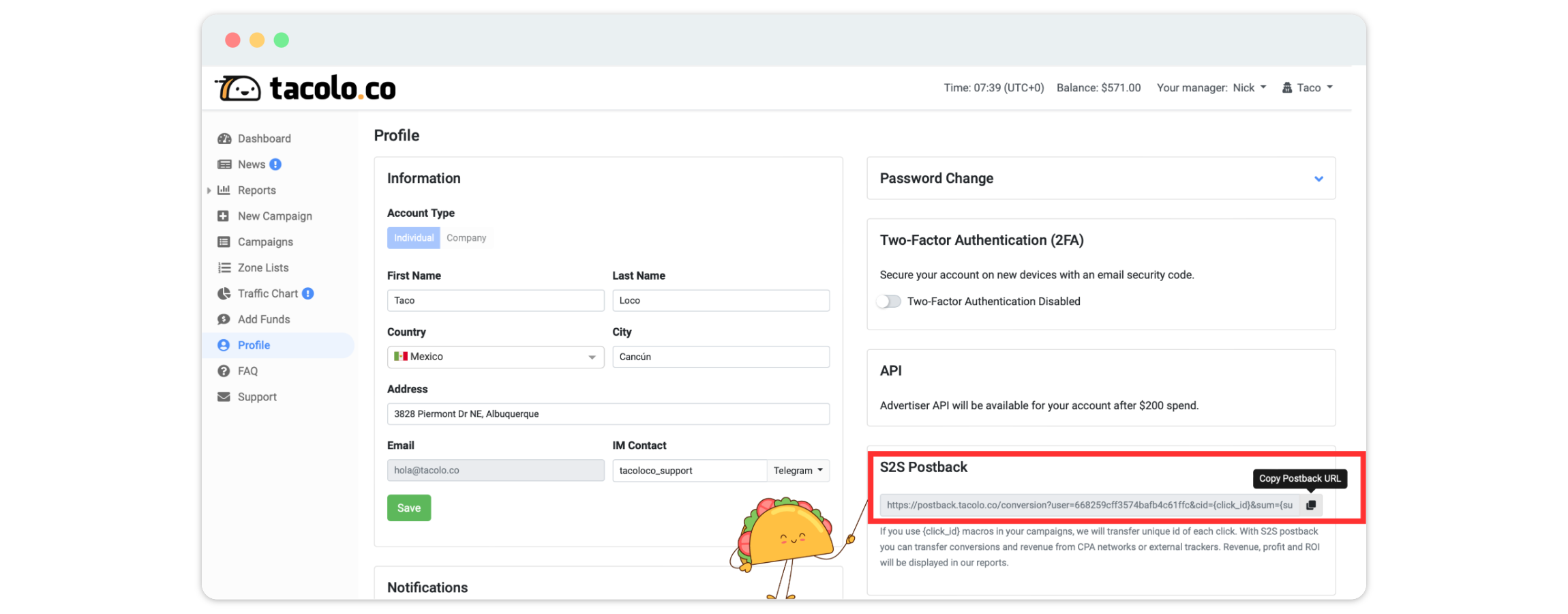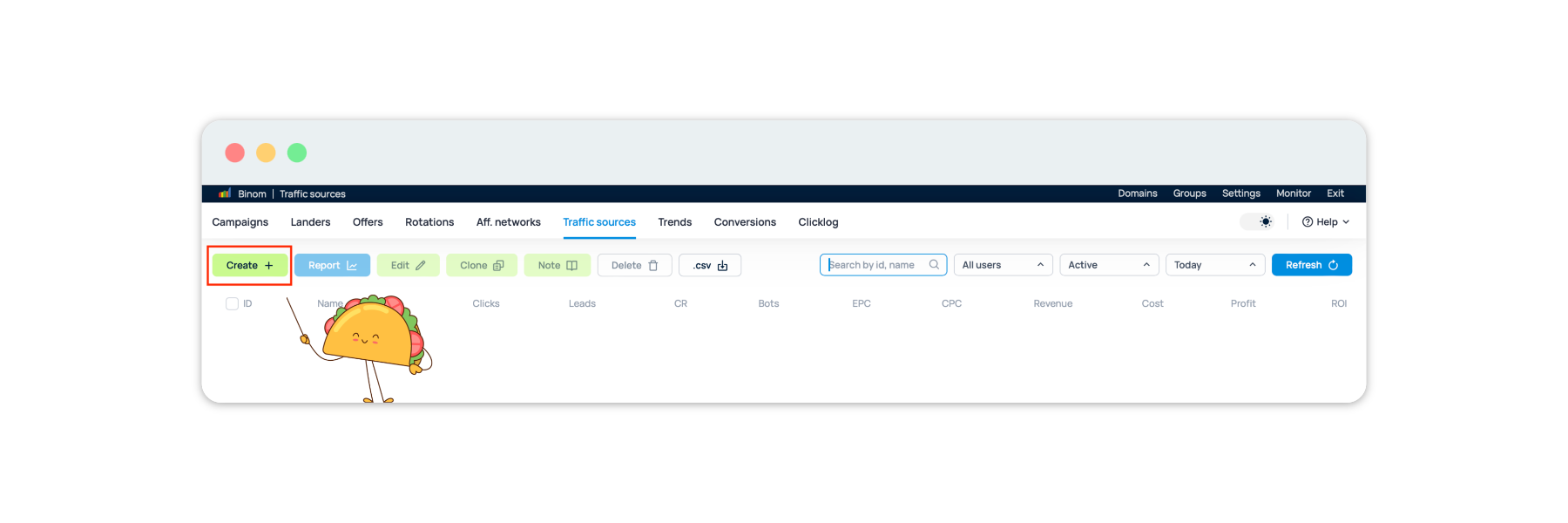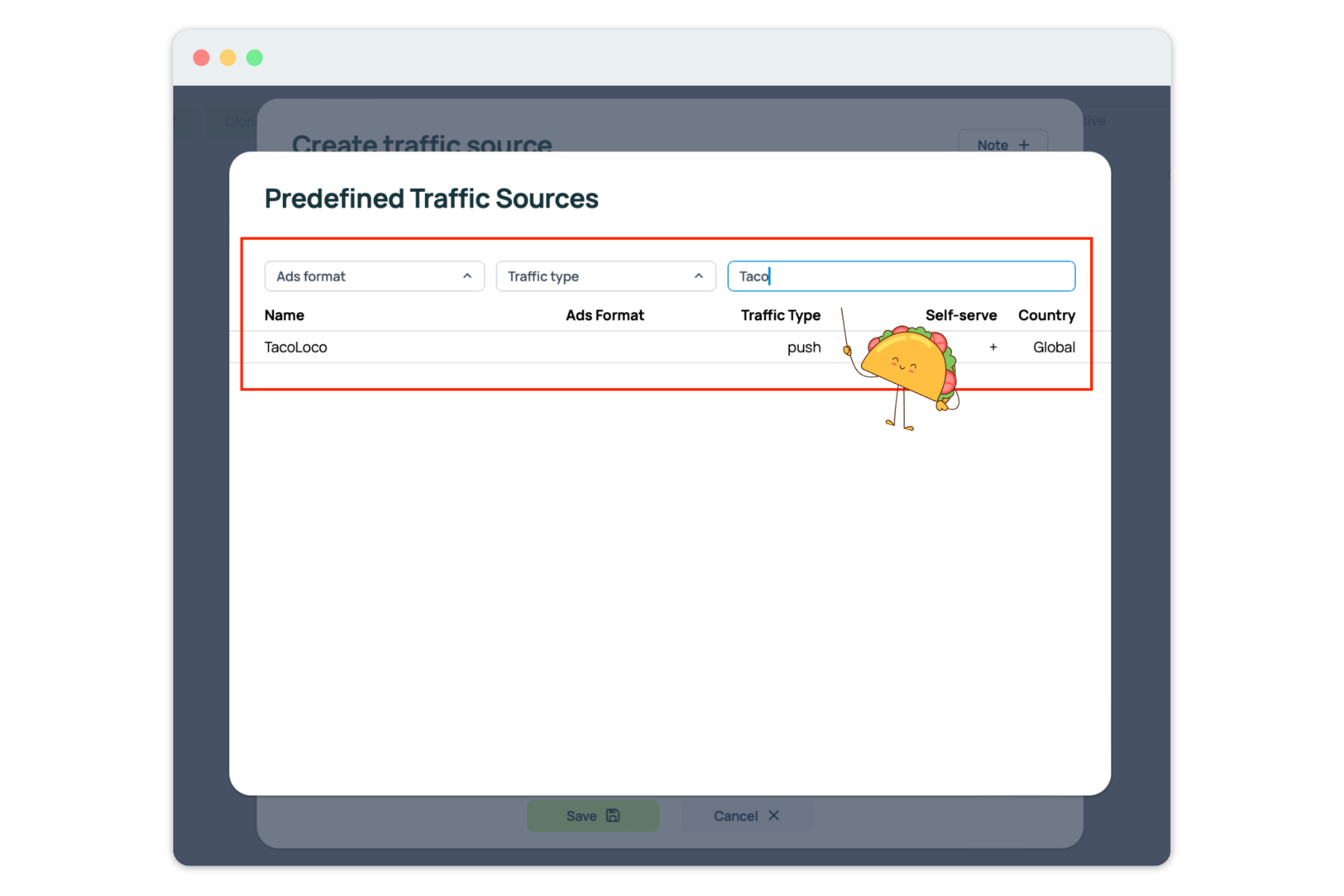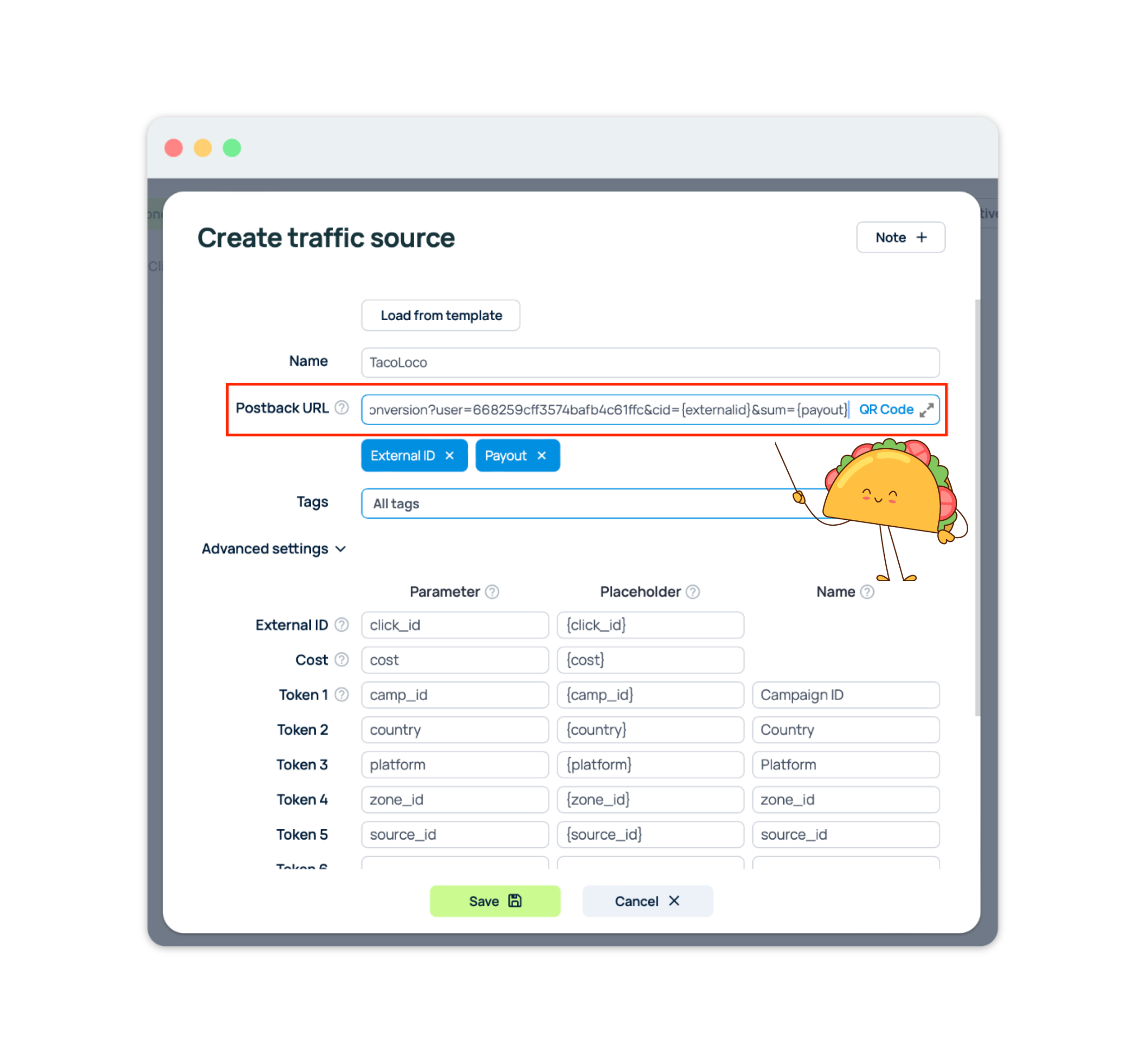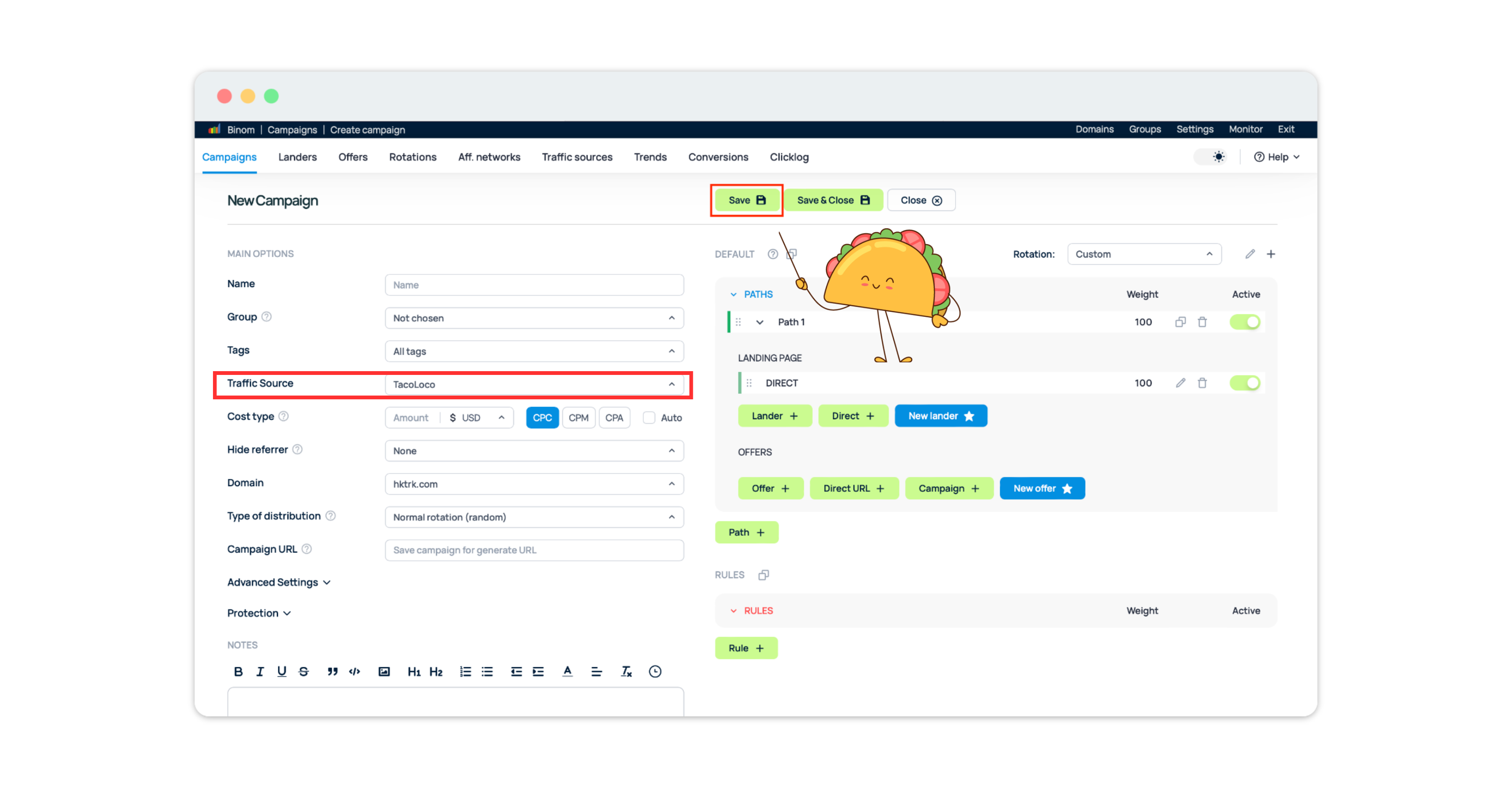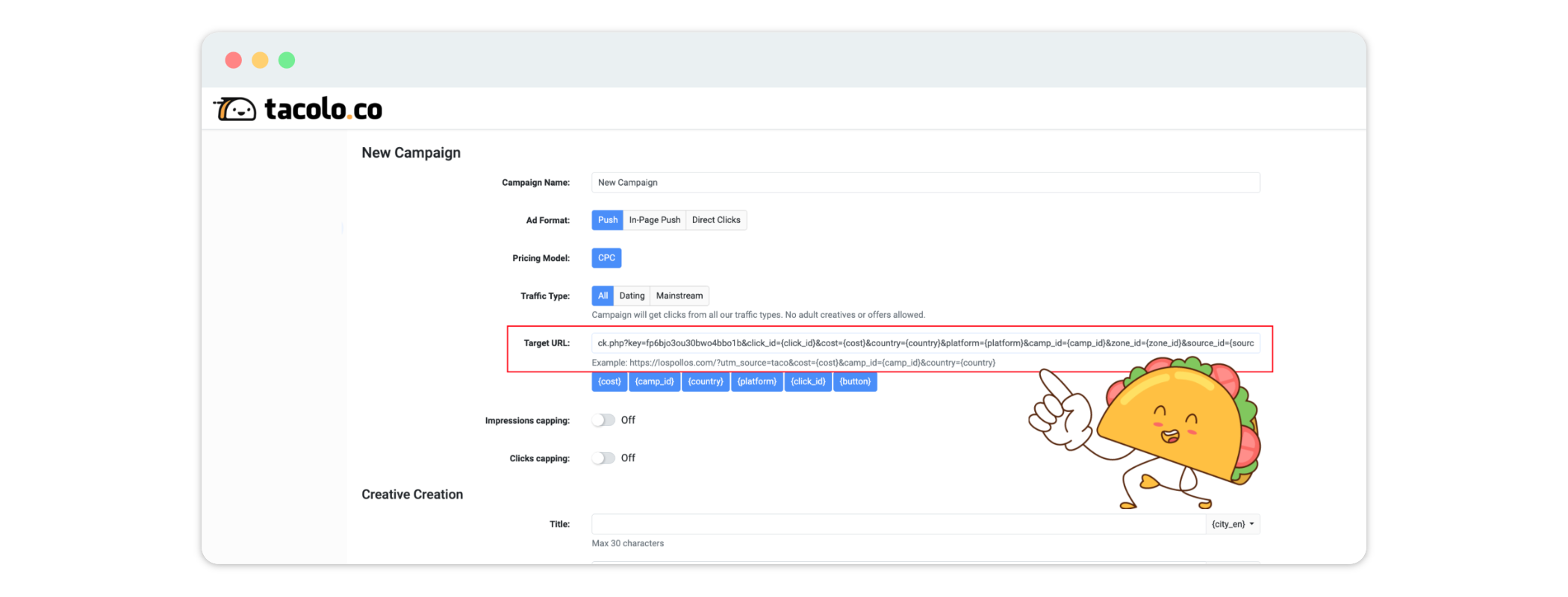What Is a Postback Integration?
Server-to-server (S2S) postback integration is a method for tracking and transferring data between two systems or tracking platforms. For example, it can connect the data collection from affiliate networks and ad networks, sending it to a tracker. The tracker preserves the gathered data, such as conversions from CPA networks and traffic source data from ad networks. Set up conversion tracking at Binom so you can easily analyse your marketing efforts.
If you’re new to affiliate marketing or just taking off with Tacolo.co – check out our Complete guide for TacoLoco advertisers!
Benefits of Conversion Tracking Set Up with Binom
We recommend integrating Tacolo.co with Binom for efficiency and scalability. With a license cost that remains constant regardless of traffic volume, Binom handles millions of clicks per day with a click processing time of just 5 ms. Its high-speed report generation, user-friendly interface, and flexible multi-user system ensure seamless management and analysis of campaigns. Coupled with large-scale automated updates, Binom offers the reliability and performance needed to maximize the effectiveness of Tacolo.co’s CPA network.
Getting Started with Binom Tracker
To initiate the integration of Binom and Tacolo.co, you will need active accounts for both platforms, an internet connection, 30 minutes for setup, and as much time as needed to test if the data is processed correctly.
If you’re new to postback integration and don’t yet have a Binom account, you’re in luck! Tacolo.co customers have access to a special offer: a Tacolo.co promo code for a free month and a 40% discount on the next month’s payment.
⚠️ BINOM PROMO CODE
Get a 30 Day Free Trial and 40% Discount on 2nd Month Subscription
Binom support responds in an average of 2 minutes. If you need support setting up your account, help is available via Telegram.
How to Set up Conversion Tracking at Binom
It only takes a few simple steps to perform the Binom – Tacolo.co integration to consolidates data from multiple sources, providing a comprehensive view and facilitating better optimization of marketing efforts.
Let’s carefully go through each step of integration and ensure you get the most accurate data on your campaign performance.
- Get Tacolo.co Postback URL from Your Profile
- Add Tacolo.co as Your Traffic Source on Binom
- Create Offer in Binom
- Set Up the Campaign on Tacolo.co
Meanwhile Tacolo.co Team is always ready to help you get started smoothly. If you have any questions, drop us a message.
Step 1. Get Tacolo.co Postback URL from Your Profile
Log in to your Tacolo.co Advertiser Account. There you will find the postback URL in the Profile dropdown menu (click on the username in the personal account in the upper right corner).
- Copy S2S Postback link
- Make changes to copied link. Replace the following tokens:
{click_id} = {externalid}
{sum} = {payout} - Copy updated link. Now it’s ready for import to Binom!
Tacolo.co URL looks like: https://postback.tacolo.co/conversion?user=your-tacouser-id&cid={click_id}&sum={sum} Binom-friendly URL should look like: https://postback.tacolo.co/conversion?user=your-tacouser-id&cid={externalid}&sum={payout}
Step 2. Set Up Conversion Tracking – Add Tacolo.co as Your Traffic Source on Binom
- Log in to your Binom account. Then choose the Traffic Sources tab, click the “Create” button and click the “Load from Template” button.
- Find and select Tacolo.co from Traffic Source templates.
3. Configure Traffic Source Settings.
Binom will pre-populate all the necessary traffic source settings. In the Postback URL field, paste the Binom-friendly URL you received in Step #1 (it can always be found in the Profile section of your Tacolo.co advertiser account). All macros are entered automatically. Otherwise, you can manually register our macros in tracker tokens (all available macros are located under the line with the Target URL when creating a new campaign). In general, we pass the cid and sum parameters.
Usually, in the tracker under External ID = {click_id}, cid={click_id}, and our {sum} is substituted for how this macro is registered in the affiliate program (can be sum, payout, cost, etc.). After completing all replacements, click Save to store your Tacolo.co settings in Binom. Afterwards, If you want to make any changes, select your traffic source from the list and click the Edit button.
Step 3. Configure Postback URL on Binom
To get notifications about conversions from the affiliate network, generate the Postback URL on Binom, containing “Click ID” and add it to the affiliate network panel.
To get more information on Binom integration and campaign launch best practices – follow links below:
If you are experiencing any problems, contact your affiliate network support!
Step 4. Create Campaign in Binom to Get Campaign URL
To create an Offer in Binom, simply click the Campaigns tab, then press Create to open the new campaign configuration menu.
Name your campaign, select “Tacolo.co” as the Traffic source, and fill out all other mandatory fields. Once you’ve finished setting up your campaign’s destination paths, click the Save button.
This will create a new campaign within the campaigns list and generate the Campaign URL – to direct traffic to.
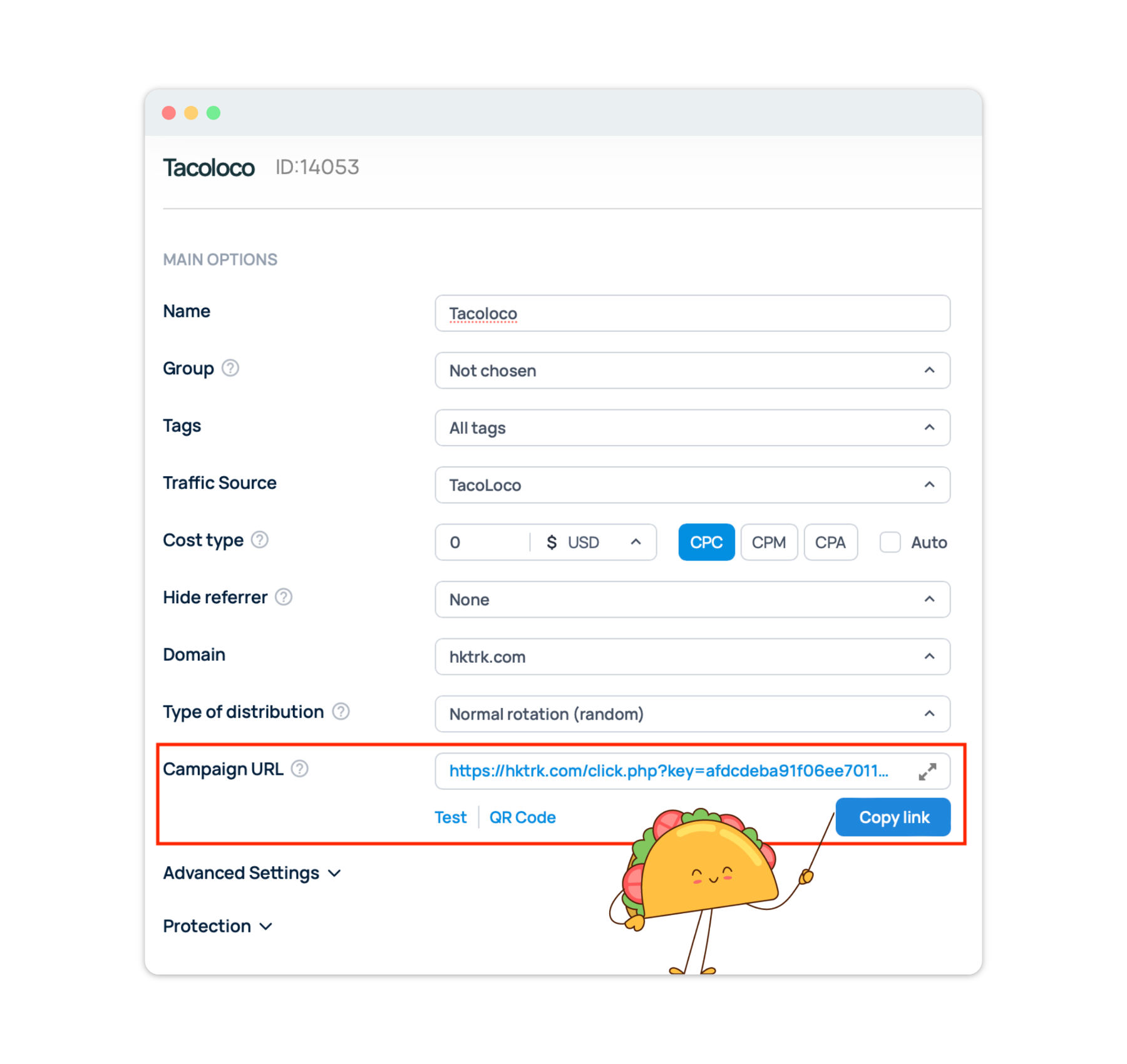
Step 5. Set Up the Campaign on Tacolo.co
Log in to your Tacolo.co advertiser account, click the Create Campaign button or edit one of your existing Campaigns then paste the Campaign URL with all parameters from Binom campaign settings and paste it as the Target URL for your campaign on Tacolo.co.
Conversion Tracking Set Up – When Analytics Drives Profit
Integrating Tacolo.co with Binom offers a streamlined and efficient solution for managing and maximizing your push traffic. Tacolo.co delivers top-quality traffic, while Binom’s advanced tracking capabilities allow you to process this traffic effectively, analyze it thoroughly, and optimize your campaigns for maximum profit.
With Binom’s high-speed click processing, intuitive interface, and detailed reporting, you can seamlessly manage and scale your marketing efforts.
Combining Tacolo.co‘s excellent traffic quality with Binom‘s powerful tracking and analysis tools will get you well-equipped to achieve outstanding results and drive your marketing success.
Sigamos en Contacto!!! 🌮
Insta Taco
Corporate Taco
Hope, this email finds you!
If you have any questions or concerns, remember that your Account Manager is always there and ready to help!