In-Page Push, as an improved format for pop-up notifications, was introduced at the end of 2020. It turned out to be a very worthy response to the actions of Google and Apple, which were supposed to cut down on push conversions. Visually, IPPs practically do not differ from classic push notifications, but they successfully bypass any browser restrictions and work on any Apple mobile and desktop device. This means that pop-up ads are finally reaching macOS and iOS users. These opportunities were a good enough reason for many affiliates to switch to in-pages and start getting through to a new audience.
Can in-page push traffic be considered unique or is it “re-inventing the wheel”? Here we will talk about how affiliates accepted in-page push notifications and what they are good for.
What is an in-page push
In-Page push notifications are banner ads with the design of classic push notifications. A large image format is not provided here even for a desktop, so IPP is just a catchy title, concise text, and a small picture. Users do not need to agree to the display of advertising, as it pops up in front of all visitors. Such an advertising format is not an eyesore to the users and the ads definitely will not go unnoticed.
How IPPs work
The technology of displaying advertising in the in-page format makes it invulnerable to browser restrictions. The user sees in-page push notifications like this: after loading the page of the site, an in-page message immediately pops up and does not disappear until it is clicked or closed. After clicking on the ad, a redirect to the offer page is triggered.
Like classic push notifications, in-pages are hard to ignore. They appear unexpectedly, with an intriguing title, and may appear as a received message from the messenger. In this format push traffic will remain a promising tool for affiliate marketers, even if browsers make it even more difficult to subscribe. The two-step validation is also not intimidating to the user as you do not need to subscribe to in-page messages.
Differences between in-page pushes and regular push notifications
Let’s see how in-pages differ from classic push notifications:
- double validation is not required;
- no large images/pictures (relevant for the desktop, since it was not applicable to push notifications on mobile devices anyway);
- by clicking on pop-up ads in the in-page format, the user gets redirected to the landing page;
- in-pages are highly visible and unexpected, but at the same time remain unobtrusive, do not annoy users, and do not block content.
- since you do not need to subscribe to IPP, it will not be possible to collect a base for the mailing lists;
- in-page push notifications won’t get lost among other messages (in particular, system ones) because user interaction takes place not on the device, but in the browser.
Benefits of IPP traffic
As a relatively new advertising format, users overall respond better to the in-page push notifications. This means that affiliates would immediately be able to start working with this source. In general, such push traffic has a lot of strong advantages:
- Covers iOS-audience – huge and solvent. It is worth noting that in the highly desired Tier-1 market, Apple devices prevail. Moreover, in countries such as the USA, China, and Japan, they are used by more than half of the users.
- For a new iOS audience that was not previously familiar with push ads, IPPs are of great interest. Many new users may well see your ad first.
- No subsequent browser updates will affect in-pages, which means they will not be able to cut conversions.
- In-Page Push notifications are paid according to the CPC model (less often – CPM). At the same time, there are no “delayed” clicks (this is a common thing with classic push notifications), since the pop-up window with advertising will be closed along with the page, tab, or browser window. This means that you can plan your budget more accurately and calculate expenses with more ease.
- It is very easy for a webmaster to set up monetization using the IPP method of advertising. You just need to add a code snippet to the site. This will not affect the position of the site in search results and won’t affect other metrics.
- Widget customization is available. Unlike classic push notifications, some push networks offer custom themes to style In-Page Push.
How affiliate can work with an IPP
Displaying ads can be easily configured both on your source and on partner sites. At the same time, the code is not tied to the mailing list, and all visitors see your ad on any device and platform.
Setting up IPP is very easy in our push network. In the advertising campaign settings, select the “In-Page Push” format and get even more high-quality impressions.
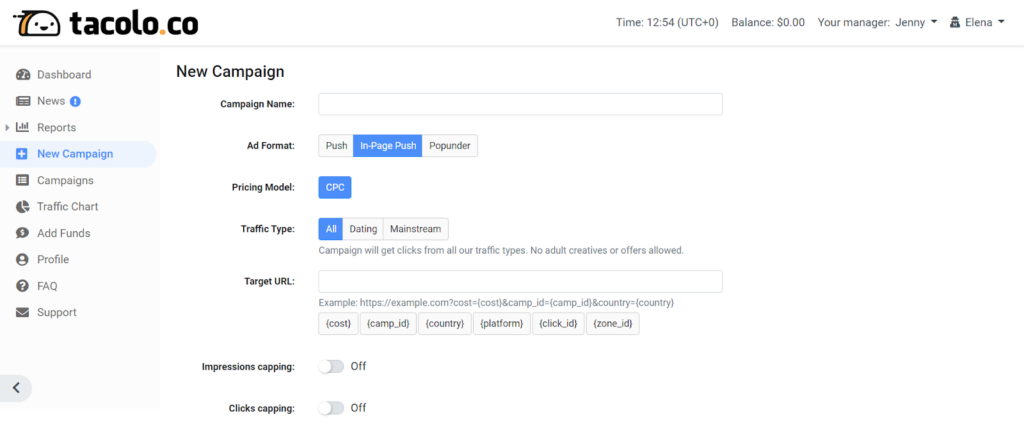
And if you have any questions, please contact your account manager, as we are always happy to hear from you 😉
Affiliate marketing verticals for IPP – what to drive traffic to?
Experienced affiliates know that offers related to discounts, gifts, and sweepstakes are most suitable for push traffic media buying. Therefore, it is beneficial to send IPP traffic to the following verticals:
- sweepstakes;
- gambling;
- betting;
- install for iOS and macOS;
- Nutra;
- dating.
You will have to work hard and spend a lot of time testing push campaigns by sending traffic to goods, crypto, and microloans. It can be difficult for webmasters to keep within the limited format of In-Page Push ads, as it is difficult to attract attention without a large image/picture.
IPP is still a very new advertising format, so sometimes it is difficult to predict its effectiveness. In some cases, despite all the advantages, they convert worse than classic push notifications. Those who have already used In-Page Push traffic shared their findings:
- India, Brazil, Philippines, Malaysia, and the US lead in terms of volume on Android devices;
- The USA, UK, and Saudi Arabia are at the top in terms of volumes on iOS;
- France, Brazil, USA – on Windows.
To make money on in-page push traffic, you can choose the same niches that convert well with regular pushes. If you don’t want to bother with a new advertising campaign, take an offer for push traffic that has already shown good results and scale it up. Burned-out links often get a second wind if you replace regular pushes with in-pages.
Useful tips for using the in-page format
If you are ready to test your in-page push notifications, use our recommendations for effective work with IPP.
- Look for offers aimed at iOS and macOS audiences. Today they offer a lot of antiviruses, utilities, and useful applications for Apple devices, you can even earn on standard bundles.
- Try to achieve a good click-through rate – work out the push structure, and adapt the text and graphic component to the specifics of the offer.
- Switch to IPP when it seems that the campaign with regular pushes is already completely burnt out. By replacing them with in-page traffic, you can get an excellent conversion.
- Separate advertising campaigns by device, GEO, and other parameters. The indicators can differ significantly, so using the same approaches is irrational.
- Try non-standard offers. If you target correctly and optimize the campaign as much as possible there is a chance of a successful traffic conversion even in narrow verticals. Test different templates, keep an eye on the turnaround, leave the most effective links and refine them.
- Use new sites where push ads were previously unavailable (for example, the Safari browser). A lucrative conversion here is quite possible.
Where to buy high-quality in-page push traffic
IPP has been actively used for the second year, and today there is no need anymore to ask questions about where to buy in-page push traffic. Many push networks offer unlimited IPP traffic. For productive work with push notifications, choose services with a good reputation that have been on the market for a long time. If you are tired of spending money on contextual advertising, or if you are not inspired by native advertising indicators, try push traffic. You can buy it from several push networks at once, just separate advertising campaigns according to different parameters so that traffic does not overlap. But it’s better to buy and monetize pushes with TacoLoco, as we have the most converting and high-quality traffic 😉
To sum up, the in-page push is no longer a very new, unexplored tool and is also not a perfect advertising method. However, in-page push notifications do their job well, especially in conjunction with classic push notifications. In media buying, the in-page push is treated differently: some do not have enough opportunities, in particular large-format pictures, while others are happy with 100% audience coverage, high CTR, and high-quality traffic.
In any case, if you want to learn how to work with push notifications, you should give in-pages a try. Many webmasters predict a lot of opportunities for IPP especially when it comes to affiliate marketing. So far this has not happened, but with a competent approach to setting up a campaign, they still bring profit.